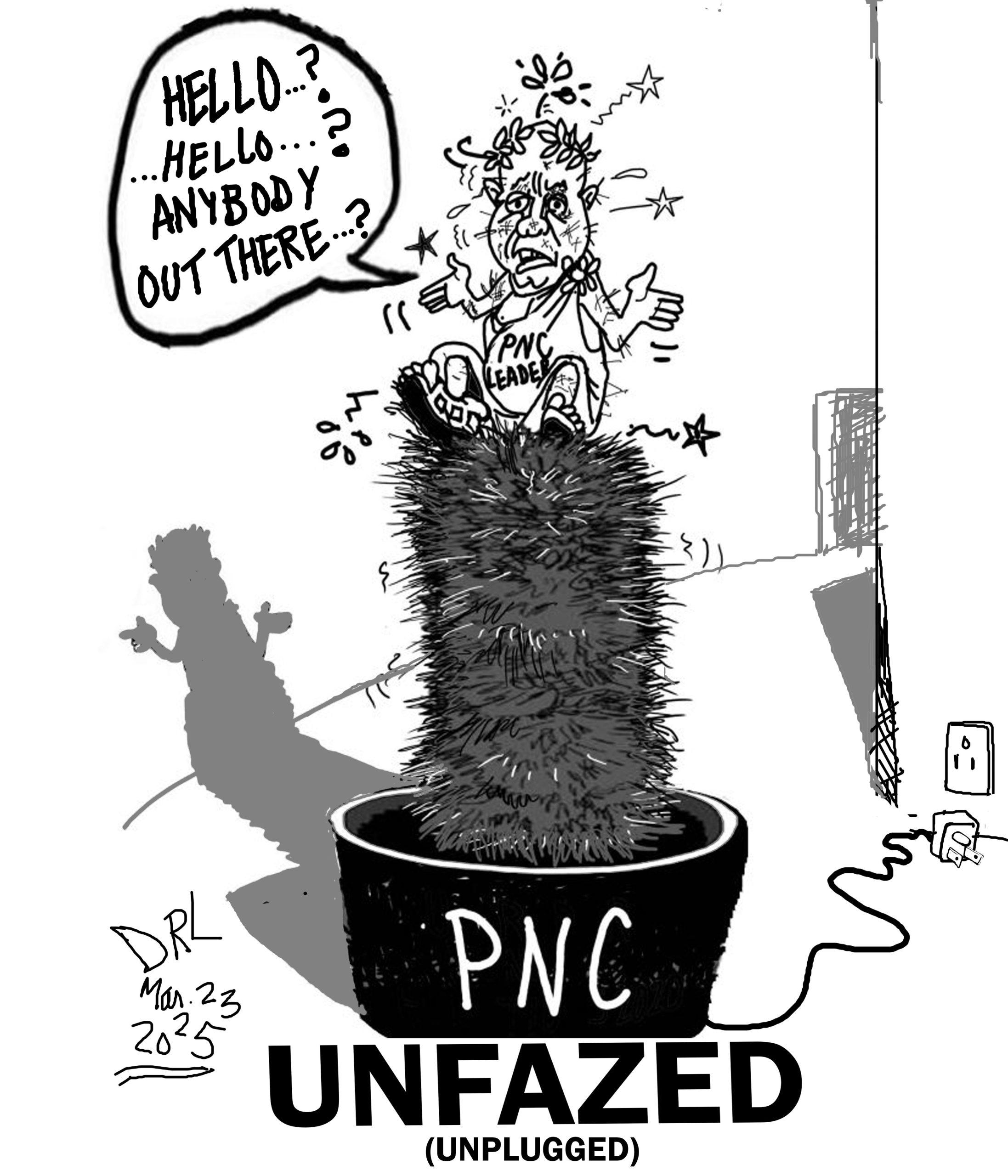Latest update April 5th, 2025 5:50 AM
Latest News
- Exxon admits to operating above production rates in EIAs
- Oil sinks to pandemic lows; metals, soybeans slump as China retaliates against U.S. Tariffs
- Israel has turned two-thirds of Gaza into no-go zones, UN says
- ‘If the President’s award means anything, he would terminate Ramson’- Protestors
- Power China, Kalpataru sign US$422M contracts for extension of transmission lines for GPL
Everything You Need to Know About the iPhone’s Lockdown Mode
May 07, 2023 News
Kaieteur News – (Reader’s Digest) Apple iPhones have robust security, but standard privacy settings may not be enough to stop targeted attacks by sophisticated hackers. That’s where Lockdown Mode comes in.
Our mobile devices are convenient gateways to our personal and professional lives. However, for cybercriminals, these gateways can also be avenues for sophisticated digital attacks. One of the most insidious mobile security threats is spyware, a type of malicious software that a hacker surreptitiously installs on a target device without the victim’s knowledge. Once installed, spyware can be deployed to various ends. The aim is usually to steal personal information for the purposes of fraud, but spyware can also be used to take control of a user’s accounts and/or devices.
Apple devices have robust security features, but the standard iPhone privacy settings may not be enough to stop malware (and yes, iPhones can get viruses). That’s where Apple’s Lockdown Mode comes in. Introduced in iOS 16, Lockdown Mode is a powerful security measure designed for users who may be targeted by the most sophisticated digital threats.
What is Apple’s iPhone Lockdown Mode?
Lockdown Mode is an optional feature available in iOS 16, iPadOS 16 and macOS Ventura. It’s a somewhat extreme security measure specifically designed for the few individuals who might be at high risk of sophisticated malware attacks due to who they are or what they do. It’s worth noting that Lockdown Mode is probably overkill for most users, but it’s still worth knowing about, and it’s a good arrow to have in your quiver should you suspect you’re being targeted by hackers.
When enabled, Lockdown Mode greatly restricts certain apps, websites and features to reduce the attack surface that could potentially be exploited by targeted spyware. This means that your device won’t function like it typically does, and some experiences might not be available at all. However, the security benefits outweigh the inconvenience for those who require this level of protection.
While Lockdown Mode provides a powerful layer of smartphone security, it greatly inhibits the functionality of certain apps and features. Here’s what to expect when you enable Lockdown Mode on your Apple device.
How does my iPhone work during Lockdown Mode?
Messaging is limited during Lockdown Mode. Most message attachment types are blocked, but select images, videos and audio files are allowed. Links and link previews are also unavailable in Lockdown Mode. Web browsing can be affected as well. Some complex web applications may not work correctly, leading to slower load times or missing images and text.
Incoming FaceTime calls are blocked in Lockdown Mode unless the user has already contacted that person. The same goes for invitations for Apple services like managing smart home devices using the Home app. Unless you have previously invited someone, you will not receive any invitations to Apple services while Lockdown Mode is enabled.
Photo sharing is also affected, and not just in Messages. Shared albums are temporarily removed from the Photos app while in Lockdown Mode. New invitations for shared albums are blocked as well, but you can still view these albums on devices that don’t have Lockdown Mode turned on. When Lockdown Mode is disabled, it’s important to remember to re-enable shared albums if you wish to access them on your device.
Device connections are also limited. To connect your iPhone or iPad to an accessory or another computer, you need to unlock your device. For Mac laptops with Apple silicon chips, explicit approval is required. Finally, configuration profiles cannot be installed, and your device cannot be enrolled in Mobile Device Management while in Lockdown Mode.
It’s worth noting that phone calls and plain text messages still work during Lockdown Mode, and emergency features like SOS calls are unaffected.
Why should you use Lockdown Mode?
As explained above, Lockdown Mode is a powerful protection measure designed for individuals who may be personally targeted by sophisticated digital threats, such as spyware. When Lockdown Mode is enabled, certain apps, websites and features are strictly limited for security, reducing the attack surface that can be exploited by hackers attempting to deploy malware on your device.
Unlike something like Face ID, Lockdown Mode isn’t a security feature that everyone should use or something that must necessarily be active at all times. Lockdown Mode is primarily useful for high-risk individuals who may be targeted by cybercriminals due to their profession or personal circumstances. This could include government employees, military personnel and high-level employees or managers. Anyone with sensitive information and communications on their devices should consider using Lockdown Mode.
How to enable Lockdown Mode on your iPhone
If you’re concerned about being targeted by sophisticated digital threats and decide to enable Lockdown Mode on your iPhone, here’s how to do it:
- Open “Settings” on your device.
- Tap “Privacy & Security.”
- Under “Security,” tap “Lockdown Mode.”
- Tap “Turn On Lockdown Mode.”
- Tap “Turn On & Restart,” then enter your device passcode when prompted.
When Lockdown Mode is enabled, you’ll receive notifications when an app or feature is limited, and a banner in Safari indicates that Lockdown Mode is on. Keep in mind that Lockdown Mode needs to be enabled separately on each device; it is not activated across all devices associated with your Apple account. If you no longer require Lockdown Mode, you can easily turn it off in your device settings.
Share this:
- Click to print (Opens in new window)
- Click to email a link to a friend (Opens in new window)
- Click to share on Facebook (Opens in new window)
- Click to share on WhatsApp (Opens in new window)
- Click to share on Twitter (Opens in new window)
- Click to share on Pinterest (Opens in new window)
- Click to share on Pocket (Opens in new window)
- Click to share on Tumblr (Opens in new window)
- Click to share on Reddit (Opens in new window)
- Click to share on LinkedIn (Opens in new window)
Related
Similar Articles

The Glenn Lall Show|| April, 4th, 2025
Follow on Tik Tok @Glennlall
THE BLUNT OF THE DAY

Sports
Apr 05, 2025
…19 teams to vie for top honours Kaieteur Sports- Basketball teams from around the world will be in action this weekend, when the ‘One Guyana’ 3×3 Quest gets underway. Competing for a...Features/Columnists
The One-Man Republic
Peeping Tom… Kaieteur News- There exists, tucked away on the margin of maps and minds, a country that has perfected... more
The U.S. “Joining” the Commonwealth: an unreasonable expectation
By Sir Ronald Sanders Kaieteur News- Recent media stories have suggested that King Charles III could “invite” the United... more
Publisher’s Note
Freedom of speech is our core value at Kaieteur News. If the letter/e-mail you sent was not published, and you believe that its contents were not libellous, let us know, please contact us by phone or email.
Feel free to send us your comments and/or criticisms.
Contact: 624-6456; 225-8452; 225-8458; 225-8463; 225-8465; 225-8473 or 225-8491.
Or by Email: [email protected] / [email protected]
Weekend Cartoon